Is there a way to pre-arrange or even re-arrange the order in which thread topics are organized (other than sticky or announcement) in a particular folder?
As in, my Starknight OOC folder - there are topics there for PCs NPCs Alien Races etc; each one handled as its own topic. Sadly, they fluctuate in order due to being time-stamped and new additions to a thread placing it at the top of the order and what not.
I was trying to see whether or not they could be fixed or locked in their respective positions and if so, how to go about re-stacking them into proper position.
I'll elaborate further if need be.
Moderating Forums Question
- Eanwulf
- Level 18 Elite

- Posts: 7226
- Location: FL
- Title: The Grey
-

- User Class: Berserker
Moderating Forums Question
Last edited by Eanwulf on Tue Mar 21, 2017 2:09 pm, edited 1 time in total.
When Life Hands You Razorblades. You Make A Baseball Bat Covered In Razorblades!
- TetNak
- Emeritus Admin

- Posts: 46375
- Location: Seagard
- User Class: Brewmaster
Moderating Forums Question
The only order I know is Announcements -> Sticky - Normal.
If you had less than 3 of them you could do something like that. Otherwise, ordering within a group, I don't think so (or that I know of).
If you had less than 3 of them you could do something like that. Otherwise, ordering within a group, I don't think so (or that I know of).
"Kings have no friends, only subjects and enemies."
- King Stannis Baratheon, First of His Name
- King Stannis Baratheon, First of His Name
- Eanwulf
- Level 18 Elite

- Posts: 7226
- Location: FL
- Title: The Grey
-

- User Class: Berserker
Re: Moderating Forums Question
Only reason I ask TBH is that I know other forums allowed one to adjust the order of their topic threads and keep them affixed in that order. Proboards being one example. I was just curious overall.
When Life Hands You Razorblades. You Make A Baseball Bat Covered In Razorblades!
- TetNak
- Emeritus Admin

- Posts: 46375
- Location: Seagard
- User Class: Brewmaster
Re: Moderating Forums Question
Alas, I don't really know. @shurijo?
"Kings have no friends, only subjects and enemies."
- King Stannis Baratheon, First of His Name
- King Stannis Baratheon, First of His Name
- Eanwulf
- Level 18 Elite

- Posts: 7226
- Location: FL
- Title: The Grey
-

- User Class: Berserker
Re: Moderating Forums Question
Closest thing I've seen so far is that I can alphabetize them on my comp via Sort By Subject Ascending. No biggie overall.
When Life Hands You Razorblades. You Make A Baseball Bat Covered In Razorblades!
- Vardaen
- Admin

- Posts: 66394
- Location: Miskatonic University
- Title: Great Old One
-
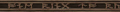
- User Class: Unshackled AI
Re: Moderating Forums Question
I also don't know how that would be possible. Let's see if @Shurijo has a comment.
"He that breaks a thing to find out what it is has left the path of wisdom." - Gandalf
J.R.R. Tolkien, Council of Elrond, The Fellowship of the Ring
J.R.R. Tolkien, Council of Elrond, The Fellowship of the Ring
- Shurijo
- Admin

- Posts: 13979
- Title: Scourge of the Jedi
-

- User Class: Sith Lord
Re: Moderating Forums Question
Sticky, Global, Announcements, and normal threads are the only types of thread groupings. As far as I know, there's no way to manually sort threads in a forum.
HOWEVER, each user can click on the Sort button at the bottom of the forum, and select "SORT BY SUBJECT" and it will sort by topic/subject name. This is just for the user display and V sorts his thread that way, then only V will see it that way (Tet and I would see it however we have our sort/display set).
HOWEVER, each user can click on the Sort button at the bottom of the forum, and select "SORT BY SUBJECT" and it will sort by topic/subject name. This is just for the user display and V sorts his thread that way, then only V will see it that way (Tet and I would see it however we have our sort/display set).